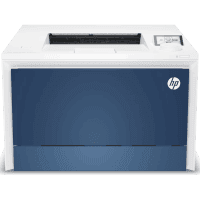
HP Color LaserJet Pro 4202dw Printer Manual
| PDF manual | 148 pages | English |
Brief summary:
-
Printer Overview: The manual provides a detailed look at the printer’s physical parts, specifications, and warnings, including views of the control panel, paper trays, and connection ports.
-
Safety Guidelines: It emphasizes safety protocols, such as avoiding water exposure, using grounded outlets, and securing the printer on a stable surface.
-
Paper Loading Instructions: Step-by-step guidance is offered for loading paper in multiple trays, including instructions for orientation and handling of special media like envelopes.
-
Supply Management: Instructions are given on ordering and replacing toner cartridges and other accessories, with details on high-yield options for extended printing needs.
-
Cartridge Protection: The manual explains how to use features like Cartridge Policy and Cartridge Protection to secure the use of genuine HP cartridges and prevent unauthorized cartridge use.
-
Printing Options: Both Windows and macOS users receive instructions for performing tasks like double-sided printing, adjusting print quality, and printing multiple pages on a single sheet.
-
Mobile Printing Solutions: It supports mobile printing through Wi-Fi Direct, Apple AirPrint, and the HP Smart app, allowing users to print from various devices.
-
Network Configuration: Instructions for network setup are provided, including configuration of IP settings, sharing options, and security features via the HP Embedded Web Server (EWS).
-
Troubleshooting: Common issues such as paper jams, print quality problems, and connectivity issues are covered with recommended solutions.
-
Environmental and Regulatory Compliance: The manual highlights HP’s environmental programs and compliance with regulatory standards, covering aspects like recycling and material restrictions.