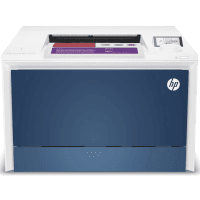
HP Color LaserJet Pro 4202dn Printer Manual
| PDF manual | 148 pages | English |
Brief summary:
-
Printer Features: Includes front and back views of the printer, highlighting key components like trays, control panel, and ports.
-
Paper Handling: The printer supports multiple trays—Tray 1 (50 sheets), Tray 2 (250 sheets), and an optional 550-sheet tray. Instructions are provided for loading various paper types, such as plain paper and envelopes.
-
Printing Functions: Users can print single or double-sided documents, adjust print quality, and print multiple pages per sheet. Both Windows and macOS are supported with specific print driver settings.
-
Mobile and Network Printing: Options like Wi-Fi Direct, Apple AirPrint, and the HP Smart app enable mobile and cloud printing, while network configurations can be managed via the HP Embedded Web Server (EWS).
-
Supplies and Replacement Parts: Details on compatible HP toner cartridges, high-yield cartridge options, and accessories like additional trays. The manual also provides guidelines for ordering these supplies.
-
Dynamic Security: Features include Cartridge Policy and Cartridge Protection, ensuring only genuine HP cartridges are used and protected against unauthorized use.
-
Energy and Environmental Compliance: This model meets various environmental standards, offers recycling options, and operates within specified temperature and humidity ranges.
-
Troubleshooting: Covers common issues such as print quality, paper jams, and wireless connectivity problems, along with step-by-step troubleshooting solutions.
-
Control Panel and Navigation: Instructions for using the dial control panel, allowing easy access to settings, print tasks, and diagnostic tools.
-
Warranty and Support: HP offers a one-year limited warranty with additional support options detailed on HP’s website, tailored to regions and specific legal requirements.