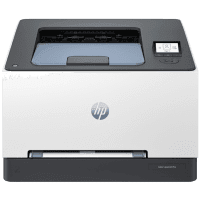
HP Color Laserjet Pro 3202dw Printer Manual
| PDF manual | 105 pages | English |
Brief summary:
The manual is crucial for users to fully understand and effectively utilize their printer. It provides comprehensive instructions on setting up, operating, and maintaining the printer, ensuring users can maximize its functionality and troubleshoot common issues. Key areas include safety information, connectivity options, media handling, printer configuration, printing procedures, and problem-solving. The manual ensures users are equipped to handle the printer efficiently and safely, enhancing productivity and prolonging the device’s lifespan.
-
Get started
- Printer views (Front and Rear view)
- Control panel features (Control panel view, Function icons)
- Installing HP software and opening the app
-
Connect your printer
- Connect to a Wi-Fi network (Wi-Fi Protected Setup, HP software)
- Connect to an Ethernet network
- Connect using a USB cable
- Changing connection types (USB to Wi-Fi, Wi-Fi to USB)
-
Load media
- Preparing to load media
- Loading paper in single-sheet slot tray 1
- Loading letterhead or preprinted paper in tray 1 and tray 2
- Loading and printing envelopes and labels
- Changing default paper settings
-
Configure your printer
- Using HP software
- Configuring through the embedded web server (EWS)
- Changing printer settings and energy-conservation settings
- Updating the printer
- Using HP Web Jetadmin
-
Print
- Printing from Windows and Mac computers
- Printing from mobile devices
- Using Wi-Fi Direct for printing
- Tips for successful printing (Toner cartridge and paper loading tips)
-
Supplies, accessories, and parts
- Ordering supplies, accessories, and parts
- Checking estimated toner levels
- Customer self-repair parts
- Configuring toner-cartridge-protection supply settings
- Replacing toner cartridges
-
Solve a problem
- Handling jams and paper-feed issues
- Fixing print quality and network/connection issues
- Understanding and printing printer reports
- Restoring printer and network settings
- Accessing HP support and warranty options
-
HP EcoSolutions (HP and the Environment)
- Power management
-
Appendices
- Printer specifications
- Service and support (warranty statements, country-specific terms)
- Environmental product stewardship program (protecting the environment, recycling, chemical substances, product power data)
This summary covers the essential aspects of using and maintaining the HP Color Laserjet Pro 3202dw series printer.