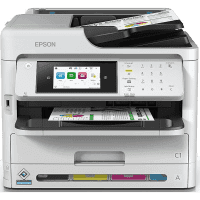Skip to content
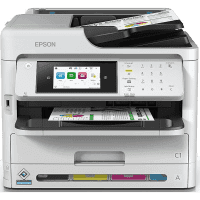
Epson WorkForce Pro WF-C5890DWF User Manual
 | PDF manual |  | 433 pages |  | English |
Brief summary:
- Product Overview: Basic features, parts locations, and optional accessories.
- Installation: Steps for setting up the printer, including optional paper cassettes.
- Control Panel: Button functions, status icons, and customization settings.
- Connectivity: Wi-Fi, Ethernet, and mobile printing options (Epson Connect, AirPrint, Mopria, etc.).
- Printing: Standard, double-sided, and network printing, including PostScript and PCL.
- Scanning: Methods for scanning to email, cloud, USB, and network folders.
- Copying & Faxing: How to copy, send, and receive faxes with advanced settings.
- Maintenance: Replacing ink packs, maintenance boxes, and rollers.
- Troubleshooting: Solutions for printing, scanning, faxing, and network issues.
- Security: Network security settings, administrator controls, and user restrictions.
GuidesManuals.com