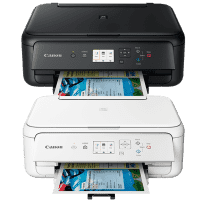
Canon TS5151 Printer Manual
| PDF manual | 433 pages | English |
The Canon TS5151 printer manual provides detailed instructions on setup, operation, and maintenance. The main sections include:
- Basic Operation: Instructions on turning the printer on/off, using the control panel, and essential functions like printing, copying, and scanning.
- Network Connectivity: Wi-Fi or USB connection setup, troubleshooting tips, and switching between connection methods.
- Paper and Cartridge Handling: Loading paper into the rear tray or cassette, supported paper types, and replacing FINE ink cartridges.
- Printing and Scanning: Settings for printing from a computer, smartphone, or tablet, and using scanning utilities for documents and photos.
- Maintenance and Troubleshooting: Cleaning the printer, print head alignment, and solutions for common issues such as paper jams or poor print quality.
- Advanced Settings: Customizing print preferences, updating firmware, and enabling eco-friendly options.
- Error Codes and FAQs: List of common error codes and recommended solutions.