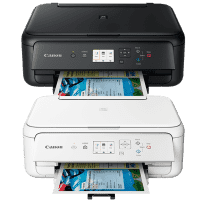
Canon TS5150 Printer Manual
| PDF manual | 433 pages | English |
The Canon TS5150 printer manual is a comprehensive guide to help you get the most out of your device, from initial setup to maintenance and troubleshooting. Here are the key points you will learn by reading this manual:
1. Basic Setup and Network Connection
-
Explains how to turn the printer on and off.
-
Guides you through Wi-Fi setup and USB connection.
-
Shows how to adjust language and energy-saving preferences.
2. Paper Handling and Loading
-
Learn how to load paper in the rear tray or main cassette.
-
Instructions for handling envelopes, postcards, and photo paper.
3. Printing from Different Devices
-
Step-by-step guide for printing from computers, smartphones, and tablets.
-
Covers both Wi-Fi and direct connection options.
4. Copying and Scanning
-
Instructions for copying documents and photos in black and white or color.
-
Easy-to-follow steps for scanning.
5. Maintenance and Troubleshooting
-
Learn how to clean and align the print head.
-
Check nozzles and understand error codes.
6. Control Panel and LCD Display
-
Navigate menus and settings directly from the printer.
7. Safety and Transportation
-
Guidelines for safe handling and transporting the printer.
8. Advanced Settings and Updates
-
How to update firmware and manage custom print profiles.
9. FAQs and Error Codes
-
Quick solutions for common issues.