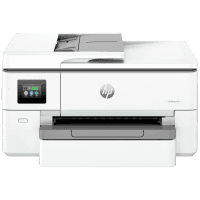Skip to content
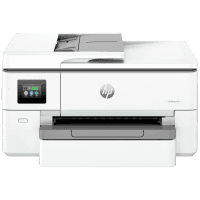
HP OfficeJet Pro 9720e User Manual
Brief summary:
- The HP OfficeJet Pro 9720e series printer manual provides detailed information on setup, usage, and troubleshooting.
- The printer has front, print supplies, and rear views with descriptions of each part’s function.
- The control panel features various buttons for tasks like copying, scanning, and printing, and it allows users to check the printer status.
- To connect the printer, users can use Wi-Fi, Ethernet, or a USB cable, with detailed instructions for each method.
- The manual includes steps for loading different media types, such as standard paper, envelopes, and photo paper.
- Users can configure the printer through the control panel or the embedded web server (EWS).
- Printing can be done from Windows and Mac computers, as well as mobile devices, with specific tips for successful printing.
- Copying, scanning, and mobile faxing features are detailed, including how to scan to a USB device or use Web Scan.
- The manual addresses cartridge management, including checking ink levels, ordering, and replacing cartridges.
- Troubleshooting sections cover common issues like paper jams, print quality problems, and network connection issues, with solutions provided for each.
GuidesManuals.com