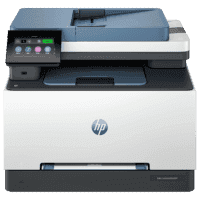
HP LaserJet Pro MFP 3302fdn Printer Manual
| PDF manual | 184 pages | English |
Brief summary:
- Introduction
- Overview of the printer’s features and capabilities.
- Setup and Installation
- Instructions for unpacking, assembling, and setting up the printer.
- Copying
- How to use the copy function, including settings and options.
- Printing
- Detailed printing procedures, from basic to advanced print settings.
- Scanning
- Instructions for scanning documents, including software and settings.
- Faxing
- How to set up and send faxes using the printer.
- Maintenance
- Routine maintenance tasks to keep the printer in optimal condition.
- Troubleshooting
- Solutions for common problems and errors, including error messages and print quality issues.
- Technical Specifications
- Detailed technical information about the printer’s hardware and software.
- Appendices
- Additional information such as regulatory notices, warranty, and safety instructions.
This summary covers the essential aspects of using and maintaining the HP LaserJet Pro MFP 3302fdw printer.