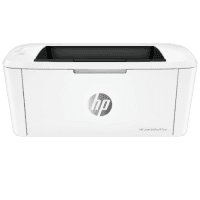
HP LaserJet Pro M15w Printer Manual
| PDF manual | 90 pages | English |
-
Printer hardware setup:
- Assemble the printer and connect it to your computer using a USB cable or wireless network (for wireless models).
- Ensure that the correct drivers are installed for your operating system. These can be downloaded from HP’s website or installed via a provided CD.
-
Loading paper:
- Load paper into the input tray with the print side facing up. Adjust the side guides to prevent jams.
- For envelopes and labels, follow the instructions to avoid jams or misprints. The tray holds up to 5 envelopes or 50 sheets of labels.
-
Replacing toner:
- You will receive a notification when the toner is low. You can continue printing, but the quality will decrease over time.
- To replace the toner, open the cartridge door, remove the used cartridge, and insert the new one. Recycle the old cartridge according to HP’s recycling policies.
-
Mobile printing:
- The printer supports AirPrint, Google Cloud Print, and Wi-Fi Direct (on wireless models), allowing you to print directly from mobile devices like smartphones and tablets without needing a router.
- Activate Wi-Fi Direct on the printer and connect from your mobile device.
-
Common troubleshooting:
- If the printer isn’t printing, check the control panel lights. Blinking lights indicate issues such as empty paper trays, jams, or low toner levels.
- For print quality issues like streaks or smudges, check the toner level or run a cartridge cleaning process as described in the manual.
-
Additional features:
- Advanced configuration using HP’s Embedded Web Server (EWS) for network settings, printer security, and firmware updates.
- Energy-saving options like automatic sleep mode after a configurable period of inactivity.