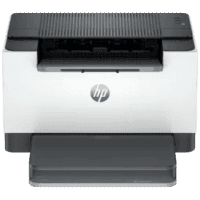
HP LaserJet M209d Printer Manual
| PDF manual | 133 pages | English |
Brief summary:
-
Product Setup and Operation:
- Instructions on initial setup, including connecting the printer to Wi-Fi, Ethernet, or via USB. Guidance on setting up with HP Smart app or using Wi-Fi Protected Setup (WPS).
-
Control Panel Features:
- Detailed explanation of control panel indicators and buttons to help users understand functionality.
-
Loading Media:
- Steps for loading different types of media, such as paper, envelopes, and labels.
-
Printing Options:
- Instructions on printing from Windows, Mac, and mobile devices, covering both basic and advanced print settings.
-
Configuration and Updates:
- Information on configuring settings through the Embedded Web Server (EWS) and performing firmware updates to ensure optimal performance.
-
Toner Cartridge Management:
- Instructions on ordering, replacing, and protecting toner cartridges with options to restrict use to genuine HP products.
-
Troubleshooting and Problem Solving:
- Common troubleshooting steps for network issues, print quality, paper jams, and other printer-related problems. Also covers control panel light codes for error diagnosis.
-
Printer Specifications:
- Technical specifications including power consumption, operating environment, and printer dimensions.
-
Environmental Considerations:
- HP’s environmental stewardship information, including recycling programs, power-saving modes, and responsible materials usage.
-
Warranty and Support:
- Details on HP’s warranty coverage, options for customer self-repair, and support contacts.