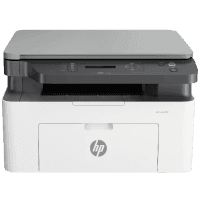
HP Laser MFP 1188a Printer Manual
| PDF manual | 144 pages | English |
Brief summary:
-
Device Overview: The manual covers the HP Laser MFP 1136, 1139, and 1188 series, highlighting their capabilities in printing, scanning, copying, and optional faxing, depending on the model.
-
Key Features:
- Environmentally friendly: Options for energy saving and printing multiple pages on one sheet.
- Network support: Wired, wireless, and Wi-Fi Direct connections for various use cases.
- Compatibility: Supports Windows, macOS, and Linux operating systems.
-
Installation and Setup:
- Guides for software installation via USB, wired, or wireless networks.
- Basic machine configurations such as paper size, print settings, and network setup.
-
Usage Instructions:
- Details for printing, scanning, copying, and faxing, including special media like envelopes and labels.
- Mobile printing and app support using HP Smart and Wi-Fi Direct.
-
Maintenance and Supplies:
- Procedures for replacing and redistributing toner cartridges.
- Cleaning and monitoring the machine for optimal performance.
-
Troubleshooting:
- Solutions for common issues such as paper jams, connectivity problems, and print quality concerns.
- LED and display message decoding for easy diagnostics.
-
Safety and Handling:
- Instructions on safe operating conditions, proper ventilation, and handling of consumables like toner cartridges.
-
Advanced Features:
- Embedded web server for remote management and configuration.
- Customizable settings for faxing, printing, and user preferences.