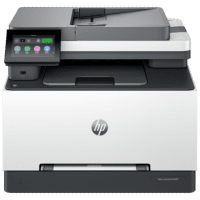Skip to content
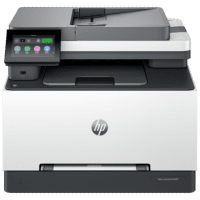
HP Color LaserJet Pro MFP 3301fdw Printer Manual
 | PDF manual |  | 184 pages |  | English |
Brief summary:
- Printer Setup: Instructions on assembling and setting up the printer, including unpacking, connecting cables, and powering on.
- Driver Installation: Guidelines for installing printer drivers on various operating systems.
- Network Configuration: Steps for connecting the printer to a wired or wireless network.
- Control Panel Usage: Overview of the printer’s control panel, including button functions and navigation.
- Printing Operations: Instructions for basic and advanced printing tasks, such as duplex printing and paper size adjustments.
- Maintenance Tips: Guidance on replacing toner cartridges, clearing paper jams, and regular maintenance.
- Security Features: Information on setting up security options like secure print and administrative access controls.
- Energy-Saving Modes: Description of power-saving features, including auto-off and sleep mode.
- Troubleshooting: Common error codes and solutions for resolving operational issues.
- Warranty and Support: Details on warranty coverage, how to register the product, and where to find technical support.
GuidesManuals.com