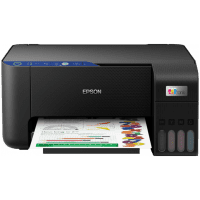
Epson EcoTank ET-2811 Printer Manual
| PDF manual | 186 pages | English |
Summary
-
Safety Instructions:
- Follow safety guidelines for ink and printer usage to prevent accidents and damage.
-
Printer Setup:
- Instructions for setting up the printer, including connecting to wireless networks and initial ink charging.
-
Control Panel Guide:
- Detailed description of control panel buttons and functions for easy operation.
-
Loading Paper:
- Guidelines for loading various types of paper, including envelopes and pre-punched paper.
-
Printing:
- Steps to print documents from computers (Windows and Mac OS) and smart devices (iOS and Android).
-
Copying:
- Instructions for making copies, including multiple copies and adjusting copy settings.
-
Scanning:
- Methods for scanning documents to a computer or smart device, including recommended file formats and resolutions.
-
Maintaining the Printer:
- Tips for maintaining print quality, such as cleaning the print head, aligning the print head, and preventing nozzle clogging.
-
Troubleshooting:
- Solutions for common printer problems, such as paper jams, poor print quality, and connectivity issues.
-
Ink Refill:
- Instructions for refilling ink tanks safely and efficiently.
-
Network Connectivity:
- Steps for connecting the printer to a network and using Wi-Fi Direct for direct connections to devices.
-
Software and Applications:
- Information about software for printing, scanning, and updating firmware.
-
Product Specifications:
- Technical specifications for the printer, scanner, and network interfaces.