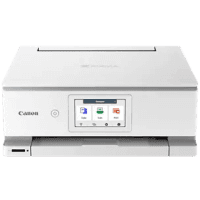
Canon TS8820 User Manual
| PDF manual | 571 pages | English |
Brief Summary:
-
Printer Components and Setup: Provides instructions for using the front, rear, and inside views, and details the operation panel, including touchscreen use and settings configuration.
-
Paper Handling and Loading: Covers supported paper types and sizes, loading methods for various types of media in the rear tray and cassette, and setting up envelopes or specialty papers to prevent jams.
-
Basic and Advanced Printing: Explains printing options from different devices (computer, smartphone, tablet) and applications (Windows, macOS, Canon software), including setting up borderless, duplex, and booklet printing.
-
Printer Driver Settings: Describes the Canon IJ printer driver, how to access it, and options for customizing print settings for quality, media type, page layout, and grayscale or color printing.
-
Ink and Maintenance Monitoring: Details how to check ink levels, monitor printer status through the Canon IJ Status Monitor, and respond to low ink warnings.
-
Head Cleaning and Alignment: Includes steps for automatic and manual print head cleaning and alignment to ensure print quality and avoid issues like color misalignment or clogged nozzles.
-
Network and Connectivity: Describes connecting via USB or Wi-Fi, with support for dual-band (2.4 GHz and 5 GHz) networks, and configuring security settings for WPA, WPA2, and WPA3.
-
Scan Specifications and Settings: Explains the scanner features, including maximum scanning size (A4/Letter), 2400 x 4800 dpi resolution, and connectivity options for compatible devices and network settings.
-
Supported Operating Systems: Lists compatibility with various operating systems, including Windows, macOS, iOS, iPadOS, Android, and Chrome OS, along with specific system requirements.
-
Regular Maintenance Tips: Advises on keeping the printer in optimal condition, such as using the cleaning function periodically, checking for paper jams, and storing paper to avoid curling or smudging.