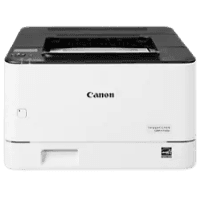
Canon imageCLASS LBP172dw User Manual
| PDF manual | 411 pages | English |
Brief Summary:
The Canon imageCLASS LBP172dw manual provides key information for setting up and using the printer effectively. It covers:
- Basic Operations: Powering on/off, loading paper, and reducing power consumption.
- Network Configuration: Wired/wireless LAN setup, IP address settings, and troubleshooting connectivity issues.
- Printing Functions: Double-sided printing, mobile printing (AirPrint, Canon PRINT, Universal Print), and print job management.
- Security Features: System Manager ID/PIN, firewall settings, TLS encryption, and measures to prevent unauthorized access.
- Maintenance: Toner replacement, cleaning procedures, and firmware updates.
- Troubleshooting: Fixing paper jams, print quality issues, and common network errors.
- Remote UI: Managing the printer remotely via a web interface.
- Efficiency Tools: Cost-saving features like duplex printing and energy-saving modes.