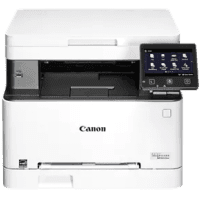
Canon Color imageCLASS MF652Cw User Manual
| PDF manual | 699 pages | English |
Brief Summary:
- Device Setup: Guides for initial setup include date/time, network settings, and security configurations using the Setup Guide.
- Network Connectivity: Supports wired and wireless LAN with setup options like WPS, PIN code, or manual configurations. IPv4 and IPv6 addressing is available.
- Printing & Scanning: Offers secure printing with PINs, mobile printing, and scanning to various locations (email, FTP, shared folders).
- Security Features: Includes firewall settings, TLS encryption, and PIN-protected functionalities to prevent unauthorized access.
- Maintenance: Provides instructions for cleaning, replacing toner, and managing consumables.
- User Management: Features role-based permissions and department ID management.
- Remote Control: Access and manage settings via Remote UI for convenience.
- Mobile Compatibility: Integrates with mobile devices for printing and scanning through apps like AirPrint.
- Energy Efficiency: Includes sleep mode and other power-saving features.