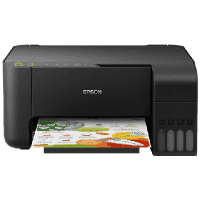
Epson L3110 Printer Manual
| PDF manual | 116 pages | English |
-
Safety Instructions: Proper handling of the printer and ink to avoid damage or injury.
-
Printer Basics: Overview of parts, functions, and control panel buttons.
-
Preparing the Printer: Loading paper, envelopes, and originals correctly.
-
Printing: Setup for Windows/Mac, two-sided printing, multiple pages per sheet, posters, watermarks.
-
Copying and Scanning: Basic operations and scanning with Epson Scan 2.
-
Refilling Ink: How to check levels and safely refill ink tanks.
-
Maintenance: Cleaning the print head, aligning the print head, checking total printed pages.
-
Software Applications: Using Epson Scan 2, Epson Event Manager, and updating firmware.
-
Troubleshooting: Solutions for paper jams, print quality issues, scanning errors.
-
Technical Specs: Printer, scanner, system requirements, and dimensions.