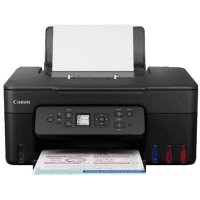
Canon G3480 Printer Manual
| PDF manual | 493 pages | English |
Brief Summary:
-
The manual provides detailed instructions for setting up, using, and maintaining the Canon G3080 printer.
-
It includes illustrations of the printer’s components and guidance on using the operation panel and LCD display.
-
Paper and envelope loading methods are explained, including tips for different media types.
-
It covers scanning, copying, and printing from both Windows and macOS devices.
-
Instructions for connecting to Wi-Fi networks and using Canon’s Wi-Fi Connection Assistant are provided.
-
Ink tank refilling procedures and how to check ink levels are detailed.
-
Regular maintenance steps such as nozzle checks, head cleaning, and alignment are included.
-
Troubleshooting sections address common printing, scanning, and connectivity issues.
-
Information is provided on updating firmware, changing printer settings, and using eco/quiet modes.
-
Legal notices, safety precautions, and technical specifications are outlined at the end of the manual.