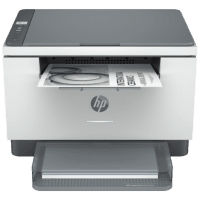
HP LaserJet M234dw Printer Manual
| PDF manual | 154 pages | English |
-
Use the HP Smart App: This app allows easy management of the printer, enabling printing, scanning, and monitoring printer status from mobile devices or a computer.
-
Printer Connectivity: The printer supports Wi-Fi, Ethernet, and USB connections. It is also compatible with Wi-Fi Direct for direct connections without a network.
-
Loading Paper and Media: Instructions are provided for loading paper, envelopes, and other media types into the printer’s trays. It’s important to ensure proper alignment to avoid paper jams.
-
Toner Cartridge Management: Users are advised to monitor toner levels and replace the cartridge when necessary. The app or printer interface provides warnings when the cartridge is low or very low on toner.
-
Basic Troubleshooting: The manual includes guidance on resolving common issues such as paper jams, network connection problems, and print quality issues