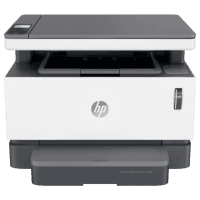
HP Neverstop Laser MFP 1200w Printer Manual
| PDF manual | 162 pages | English |
The HP Neverstop Laser MFP 1200 manual provides complete instructions for installing, connecting, configuring, using, and maintaining the printer. It explains how to print, copy, scan, refill toner, troubleshoot issues, and manage network connections (Wi-Fi, Wi-Fi Direct, Ethernet, or USB).
Key points
-
Control panel with buttons for copy, cancel, resume, Wi-Fi, and menu.
-
Supports Wi-Fi, Wi-Fi Direct, USB, and Ethernet (model dependent).
-
HP Smart app recommended for print/scan/troubleshooting.
-
Innovative toner refill system—no cartridges required.
-
Advanced settings available via browser (EWS).
-
Energy-saving features like sleep and auto-off.
-
Occasional maintenance of image drum required.
Frequently Asked Questions
How do I connect the printer to Wi-Fi?
Use WPS or HP setup software. You can also use Wi-Fi Direct without a router.
Can I print from my phone?
Yes. Enable Wi-Fi Direct on the printer and connect your phone using the password.
How do I refill the toner?
Open the refill port, insert the HP toner kit, and rotate until transfer is complete.
What if paper gets jammed?
Turn off the printer, open the covers, and carefully remove the jammed paper.
Is double-sided printing automatic?
No. It must be done manually, and instructions will guide you through.
What is EWS?
Embedded Web Server lets you manage the printer from a web browser using its IP address.
Tips to fix common errors
-
If not printing, check the network or toner level.
-
Use flat, dry paper to avoid jams.
-
Restart the printer if it’s unresponsive.
-
Keep firmware updated via hp.com/go/support.
-
Clean the scanner and drum if print quality drops.
-
Print configuration report to recover Wi-Fi Direct info (hold Resume 3 seconds).